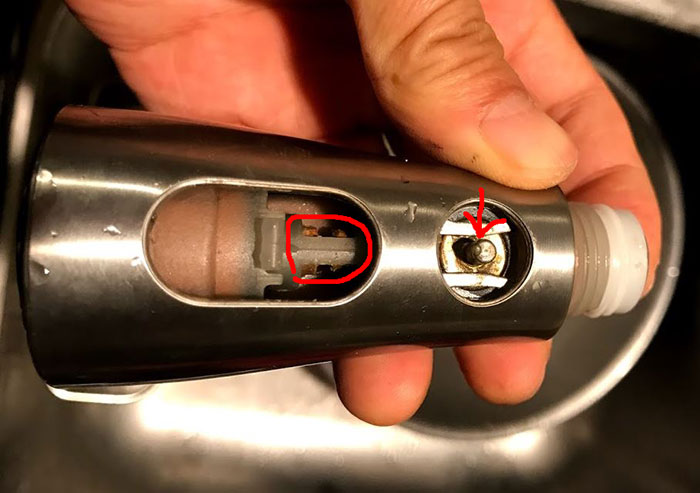I have a Kohler Simplice kitchen faucet.
Over the years, it has occasionally had issues with low water pressure. I’ve had to take it apart several times, and have narrowed it down to a couple of common problems. In this article, I’ll explain how to quickly diagnose and fix it, so you don’t have to spend hours on it like I did.
Diagnosis
First we need to figure out where the problem lies.
- Are both the hot and cold water flowing slowly? If so, the problem is likely in the spray head assembly. See Spray Head section below.
- Is only one side flowing slowly? If only hot or cold is flowing slowly, and the other side is flowing fine, then the problem is likely that an inlet screen is clogged. See Clogged Inlet Screen section below.
Spray Head
Pull out the spray head, and use a crescent wrench to hold the end still while you unscrew the spray head from the faucet:
Turn on the water full blast. If it flows out of the hose strongly, then your spray head is definitely the culprit. With dry fingers, pull the black plastic buttons off the spray head.
- grab the pin located by the red arrow in the photo above with a pair of needle nose pliers. Turn it, and push it in and out until it moves smoothly
- use a small screwdriver inserted into the slot in the metal piece denoted by the red circle in the photo above, and slide the metal piece to & fro until it moves smoothly
- (optional) if you have silicone spray, spray it into the areas where the plastic and metal interface, and again move the metal pieces to & fro until they move even more smoothly
At this point, you can reassemble and test it out. Most likely, the problem will be fixed already. However, as long as you have it taken apart, you might as well clean off the calcium deposits. There are two places where calcium builds up: 1) the inlet screen
and 2) the aerator and jets
The entire black plastic face containing the aerator should be removable if you grab the flat sides of the inner black core around the aerator (see red arrows in photo above) with a wrench and unscrew it. Unfortunately, mine was glued on by serious calcium deposits (in the photo above, I’ve already cleaned off the calcium but it was still stuck). If you can unscrew the black plastic face assembly, you can disassemble and clean the aerator more thoroughly. Since mine was stuck, I simply soaked both ends of the spray head in hot vinegar, and then used a brush to rub off the remaining calcium deposits. If the gray jet holes are not clean, you can also insert a round toothpick into each hole, and rotate it to clean it out. Reinstall the spray head and test. The water should be flowing strongly now. If so, you are done.
Clogged Inlet Screen
If only the hot or cold side (usually only the hot side) flows slowly, while the other side flows strongly, the inlet screen on the clogged side is probably clogged up with calcium deposits. Go under the sink, and with two wrenches, unscrew and detach the inlet hose from the faucet on the side that’s clogged.
sorry for the horrible photo. The red arrow in the photo above points to the inlet screen. It’s not removable, so you have to clean it in place. Mine was completely gunked up with calcium deposits that had broken loose from my old water heater. I used q-tips soaked in vinegar, followed by scraping with a small screwdriver to clean the screen. Reattach the inlet hose and test. If the water’s flowing strongly again, you’re done!