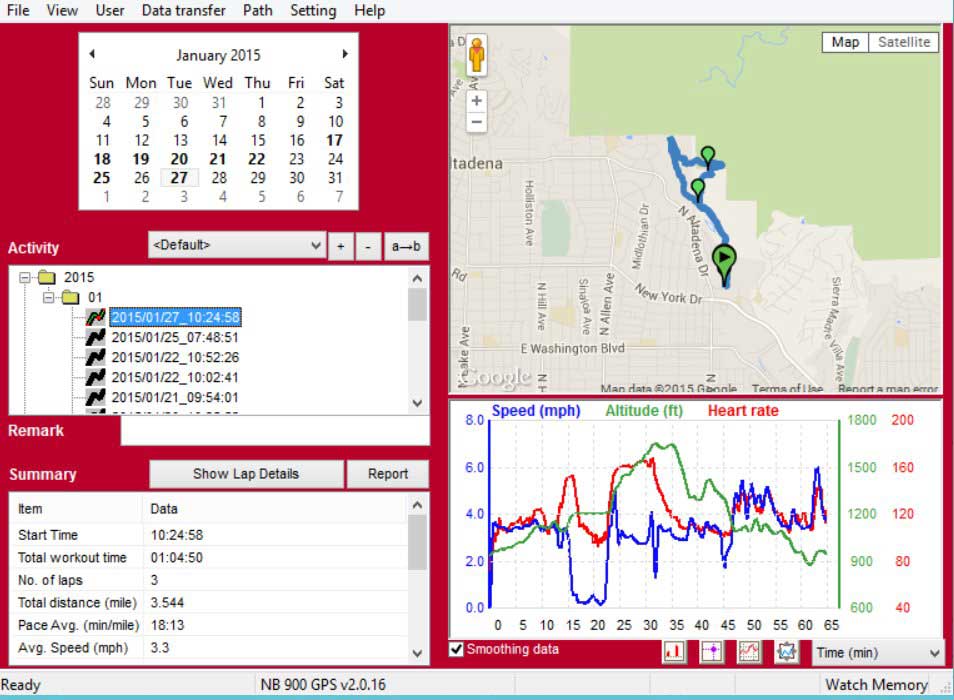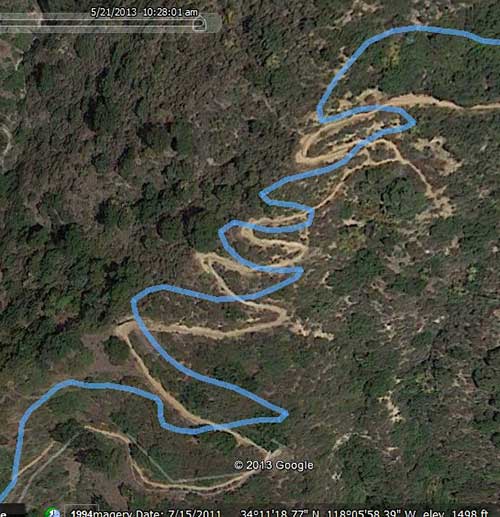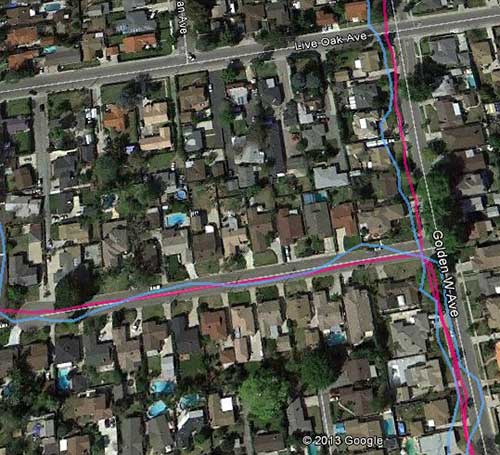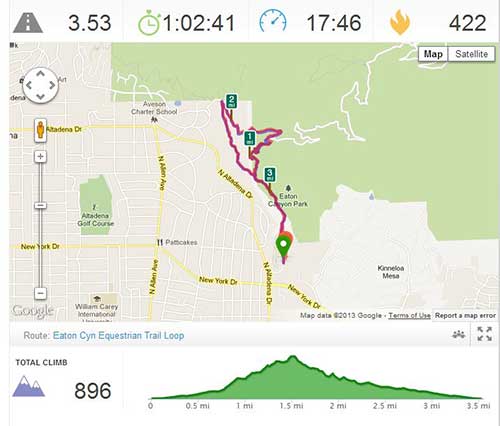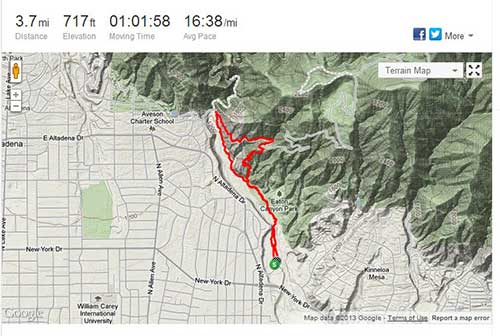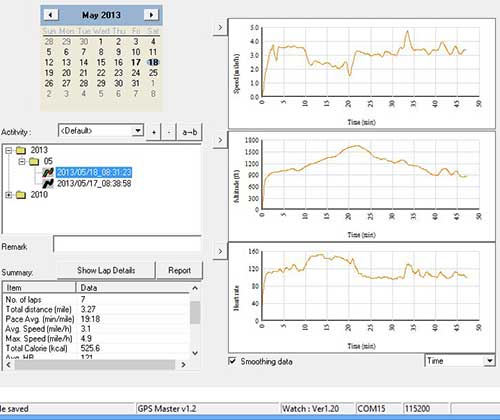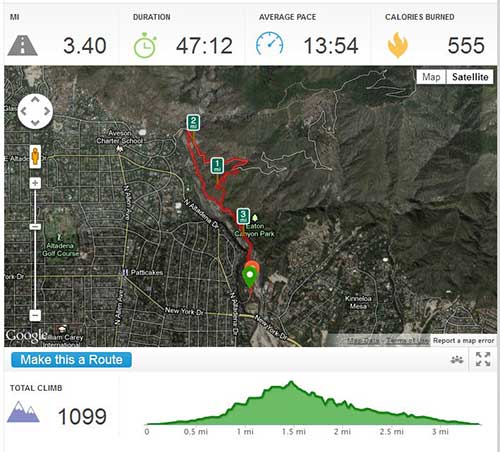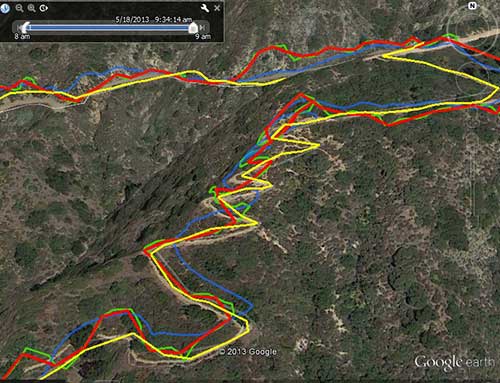Today, I discovered that the New Balance NX990 GPS Cardio Trainer Watch, like the Pyle PSWGP405BK, is just another Latitude Limited Nav Master II clone. Following my hunch, I searched for the NX990’s accompanying software, and lo and behold, it’s just rebranded version of GPS Master! Best of all, it’s an updated version, v2.0.16.124, vs the older v1.2 version that I got from Pyle. Besides the red background, it has a much improved interface, showing a google map of your track, and a zoomable graph with user selectable data that tracks your stats live on the map.
So for instance, you can select the point on the graph where your heart rate is highest, and see where you were located on the map.
Best of all is the new Data Transfer->AGPS menu item. A-GPS (Assisted GPS) lets you use the Internet to download GPS satellite almanac data. Your GPS watch can download the almanac data directly via the satellites, but it is a very slow procedure. By connecting your watch to GPS Master once a week and downloading new AGPS data, you can get a hot GPS fix a lot faster. I wasn’t sure if my Pyle firmware had A-GPS support built in, so I took a risk, and used Setting->Watch firmware update to update my Pyle watch to the latest New Balance firmware. I’m happy so say that my watch did not get bricked! [DISCLAIMER: YMMV. I AM NOT RESPONSIBLE IF YOU DECIDE TO INSTALL THE NEW BALANCE FIRMWARE ON YOUR WATCH, AND IT TURNS INTO A PAPERWEIGHT] The New Balance v1.20 firmware appears to have all of the functions of my Pyle firmware. The most obvious difference is just that the screen fonts are more squared off looking. Some of the menus look slightly different, too. I took my watch outside after updating the AGPS data, and it got a GPS fix basically instantly!!
Another great discovery is that unlike my GPS Master 1.2, NB 990 GPS’s exported GPX track files now contain heart rate data! This means when upload your GPX track files to web sites such as RunKeeper, your heart rate data will be saved and displayed, as well. Meaning that you don’t have to use the csv2gpx/csv2tcx utilities that I wrote yesterday in order get your HRM data into other platforms.
All and all, I am very happy with both the software and firmware updates. I took my watch and HRM out for a workout today, and they worked flawlessly with the new firmware.
Downloads:
NX990 GPS Master PC Software
NX990 GPS Master User Manual
NX990 User Manual
Update 2015-03-15:
Here are some open source goodies for the watch:
Crane GPS Watch Client : command line utility. Most notably, it exports TCX files, which is important if you like to use the watch with the GPS turned off, since GPX files that contain HRM data w/o GPS data aren’t valid.
kalenji-gps-watch-reader : exports a multitude of formats, including Garmin FIT. Also performs elevation corrections via Google Elevation API.